Table of Contents
ToggleWhat is Automatic Document Feeder (ADF)?
Understanding the Automatic Document Feeder (ADF)

Definition and basic function
An Automatic Document Feeder (ADF) is an essential feature found in multifunction printers, photocopiers, and scanners. Its core function is to handle multi-page documents efficiently, feeding pages automatically one after another into the system. This removes the tedious task of manually changing pages when performing document tasks like scanning, copying, printing, or faxing materials.
Growing popularity in digital document management
The demand for automatic page feeders has grown as more businesses seek better digital document handling. They’re now key tools for companies moving away from paper-based processes. These devices make operations smoother by creating more efficient document handling paths.
The advantages go well beyond just saving time. These feeders improve how accurately information gets entered, and speed up converting paper files to digital formats. These capabilities prove especially beneficial in industries such as banking and medical services, where quick and error-free document processing directly impacts operational success.
Variations in capacity and functionality
Document page feeders come in many different designs with varying features. Two main factors define these devices:
First, processing speed shows how fast pages move through (measured as pages each minute). Second, the loading capacity tells you how many sheets you can place in at once – anywhere from 10 sheets up to 200.
For handling two-sided documents, there are several designs:
- The flip-type feeder processes one side before turning the page over for the second side
- The dual-processing feeder captures both sides in a single pass
- The enhanced dual-scanning feeder offers greater efficiency levels
When dealing with two-sided scanning, performance is typically measured by counting total images per minute, which changes based on how detailed the scan needs to be.
Having explored these device types and their differences, we’ll next examine the inner workings of this technology in our following section on “How Page Feeding Technology Works,” where we’ll uncover the mechanical principles that make these document handling systems so effective.
How Automatic Document Feeder(ADF) Technology Works
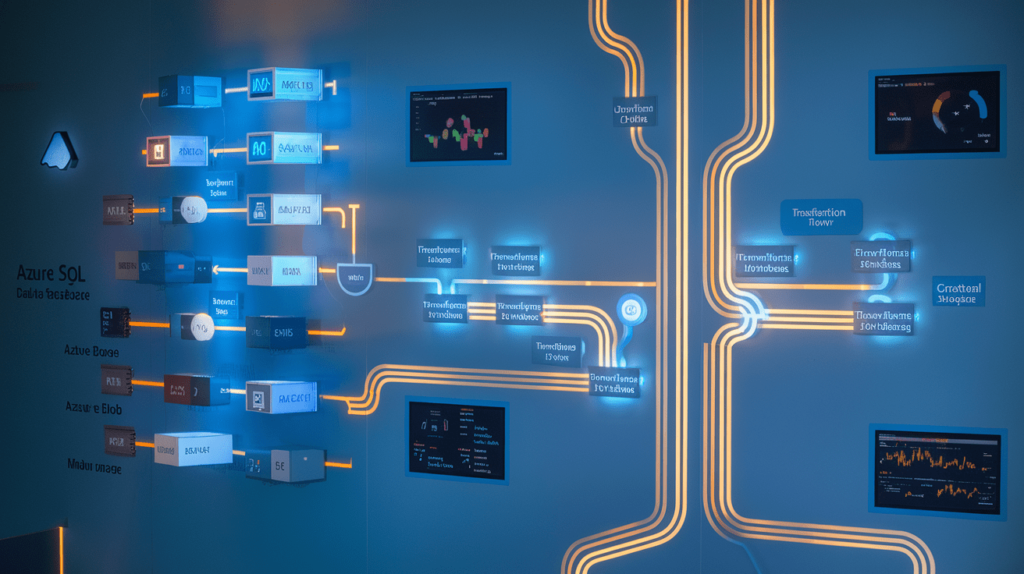
Now that we understand what an Automatic Document Feeder (ADF) is, let’s examine the intricate technology that makes these systems work efficiently.
A. Roller mechanism for page feeding
The core of ADF technology relies on a sophisticated roller system designed to process documents one page at a time. This system consists of multiple components working in harmony:
-
Feed rollers: These primary components draw documents into the device
-
Pick rollers: Specifically designed to isolate and select only the top page from the stack
-
Separation pads: Critical components that prevent multiple sheets from feeding simultaneously, reducing paper jams
The rollers work in sequence, with sensors detecting the presence of documents and initiating the feeding process. This mechanism allows the ADF to process numerous pages without manual intervention, significantly enhancing productivity in office environments.
B. Paper guide alignment system
An effective ADF incorporates precision paper guides that ensure proper document alignment before processing. These guides:
-
Adjust to accommodate various paper sizes and orientations
-
Ensure documents feed straight into the scanner without skewing
-
Help prevent jams by properly positioning documents before they enter the roller system
The paper guide system is particularly important when processing documents of different sizes in the same batch, maintaining proper alignment throughout the scanning process.
C. Advanced scanning features
Today’s automatic page feeders include advanced capabilities that expand their usefulness:
- Two-sided processing options: Available in two main varieties:
- Flip-style document handler: Captures the front side first, then turns the page to capture the back
- Single-pass document handler: Uses more current technology to capture both sides at once, greatly boosting throughput
- Enhanced processing rates: High-performance models can handle up to 200 sheets every minute, with speed typically shown as either sheets per minute for basic scanning or total images per minute when capturing both sides
- Text recognition technology: Many current systems incorporate software that transforms scanned text documents into files you can edit
These elements combine to create smoother document handling processes, cutting down time and effort needed for multi-page tasks. With these technological components working together, automatic feeders have transformed how modern offices manage paperwork.
Having covered how this technology operates, we’ll next examine the key advantages these systems deliver to users across different business settings.
Key Benefits of Using an ADF

Now that we’ve examined how ADF technology works, let’s explore the significant advantages this technology brings to document management workflows.
A. Time-saving through batch processing
The multi-document processing capability stands as perhaps the most significant advantage of automatic sheet feeders. Unlike traditional flatbed scanners requiring manual placement of each page, devices with sheet feeders let users load numerous documents at once for sequential processing. This significantly cuts down the time needed to convert paper documents to digital format, allowing both companies and individuals to finish scanning projects in minutes that would otherwise consume hours. Fast-performing sheet-feed scanners can quickly process documents while maintaining excellent image quality, freeing users to attend to other important work rather than being constantly occupied with the scanning device.
B. Reduced manual labor and increased convenience
Automatic page feeders drastically reduce hands-on work in document processing. Traditional methods require placing, scanning, and removing each page individually—tedious and slow. With feeders, users simply load multiple pages once, letting the machine handle everything. This saves effort while preventing mistakes like missed pages or poor alignment—especially valuable in professional environments.
C. Consistent output quality
ADF technology ensures uniform scanning results across all pages of a document. The automated feeding mechanism maintains consistent positioning and alignment, eliminating variations in quality that often occur with manual handling. Advanced ADF scanners can automatically detect and rectify issues like paper jams and double feeds while applying automatic image enhancements for brightness, contrast, and sharpness. This consistency is essential for creating professional-looking digital archives and presentations.
D. Enhanced versatility for various document tasks
Automatic feed devices offer impressive flexibility for document handling needs. Many can process multiple paper sizes together, scan both sides automatically, and work with text-recognition software to create searchable documents. This versatility makes them essential for complete document systems, enabling efficient digitizing, organizing and finding information
Maintaining Your ADF for Optimal Performance

Now that we’ve explored the notable features of ADF technology, let’s focus on how to maintain your Automatic Document Feeder for optimal performance. Proper maintenance is crucial to ensure your ADF continues to function efficiently and extends its operational lifespan.
Regular cleaning procedures
Regular maintenance of your ADF system is essential for consistent performance. To keep your ADF functioning optimally:
-
Clean the scanning surface regularly to prevent dust and debris from affecting scan quality
-
Use appropriate cleaning solutions as recommended for ADF components
-
Pay special attention to the feeder mechanisms where paper particles tend to accumulate
-
Schedule periodic cleaning sessions, especially after high-volume scanning projects
Following manufacturer guidelines
The reference materials emphasize the importance of adhering to specific manufacturer recommendations:
-
Follow the comprehensive user guides provided by ADF Solutions for proper maintenance protocols
-
Review installation and configuration documentation regularly to ensure your setup remains optimal
-
When using USB flash drives with your ADF system, ensure they meet the manufacturer’s specifications (minimum 64GB storage, read speed of 200MB/s, write speed of 40MB/s)
-
For users with multiple ADF applications, note that only one ADF desktop application should be installed per computer unless you have a PRO license
Troubleshooting common issues
When encountering problems with your ADF system:
-
Consult the troubleshooting resources provided in the user guides
-
For authentication issues, check your Authentication Key setup and initialization
-
If experiencing scanning limitations (such as being able to scan only one computer at a time), verify if you’re using an evaluation copy which has certain restrictions
-
For performance issues with Collection Keys, ensure your USB devices meet the minimum technical specifications
-
Contact ADF Solutions technical support for persistent issues, as they provide dedicated assistance for their products
Maintaining these practices will help ensure your ADF technology continues to deliver reliable performance for digital forensics and document processing tasks.

Conclusion
Automatic page feeders have transformed document handling by eliminating the repetitive task of manually inserting pages into devices. By processing multiple sheets at once, handling different paper types, and offering two-sided scanning, these feeders greatly boost efficiency in homes and offices.
As digital paperwork management advances, devices with automatic feeding capabilities are becoming necessities rather than luxuries.


