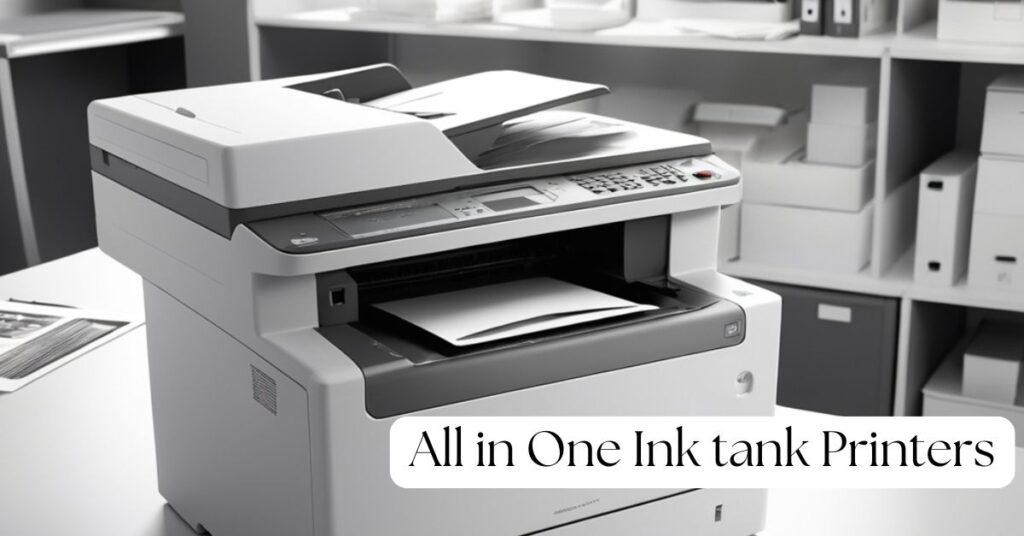
Are you just going through a lot and searching for a good reliable ink tank printer under 15000? But with so many brands talking big and then underboxing, how do you “separate the wheat from the chaff” when it comes to marketing hype vs. true performance? This guide filters out all high-quality printers to bring you the 7 best all-in-one ink tank printers without burning a hole in your pocket.So, if you want the best possible Inktank printer under 15000 for printing documents for your home office, school assignments or family photos, these ink tank printers under 15000 are the best that you can find in the market. Let’s dive in!
Why Should You Consider Ink Tank Printers Under 15000?
Since the introduction of ink tank printers the printing market has changed. Unlike traditional cartridge printers that will sneak in more bills by their cartridges every month, these new ink tank printers have to refill tanks that will last up to thousands of pages before running dry.Technology has also matured, pushing premium features down to more affordable price points. Best of all, the long-term costs on the ink make these printers extraordinarily economical for an everyday user.
Best All-in-One Ink Tank Printers Under 15000-May 2025
These are our top picks for the best All in one printers in the current market
# | Title | Rating | |
1 | HP Smart Tank 589 All-in-One WiFi Colour Printer | 4.67/5 | |
2 | Brother Dcp-T520W All-in One Ink Tank Printers | 3.75/5 | |
3 | Canon PIXMA MegaTank G3770 BK All-in-one WiFi Inktank Colour Printer | 3.75/5 | |
4 | HP Smart Tank 581 All-in-one WiFi Colour Printer | 3.6/5 | |
5 | Epson EcoTank L3252 Wi-Fi All-in-One Ink Tank Printer | 3.6/5 | |
6 | Brother DCP-T426W Multifunction Ink Tank Color Printer | 3.6/5 | |
7 | Canon PIXMA MegaTank G3010 All-in-One Wireless Ink Tank Colour Printer | 3.6/5 |
The HP Smart Tank 589 stands at the pinnacle of the ink tank printer market, combining extraordinary color vibrancy with smart connectivity features that simplify the printing experience. Upon unboxing, you’ll immediately notice its sleek design and intuitive control panel. The Smart guided buttons helps you use the printer features. This flagship model delivers an impressive 6,000 color pages from a single ink refill – the highest color yield among current ink tank printers.
Black-and-white documents also show excellent performance with 6000 pages per refill.Wireless connectivity works flawlessly through the HP Smart app. Small businesses will appreciate the robust monthly duty cycle and reliable paper handling. However, the lack of an automatic document feeder might disappoint users who frequently scan multi-page documents.
Key Specifications:
Print,Copy,Scan
100 sheet input tray,30 sheet output tray
Duty Cycle:3000 sheets per month
Print speed:12 ppm (black),5ppm(color)
Page yield B/W: 6000
Page yield Colour: 6,000
Connectivity: Wifi, Bluetooth, USB, HP Smart App
Pros
Cons
- Print costs are minimal, resulting in long-term savings.
- Excellent Connectivity features
- Great document and photo print quality
- Lacks ADF
When it comes to reliability and black-and-white printing, the Brother DCP-T520W really stands out as a workhorse for offices that print lots of text documents. This means your team can keep working without those annoying printer-related interruptions that kill productivity in busy office settings. Setting up this Brother model feels refreshingly straightforward compared to some competitors. The 7,500-page black yield pairs with a respectable 5,000-page color capacity, ensuring long intervals between refills even in active office settings.
The iPrint&Scan app enables convenient mobile printing, though it offers fewer features than some competing applications. Small workgroups will value the printer’s dependable operation and excellent paper handling capabilities.
Key Specifications:
Print,Copy,Scan
150 sheet input tray,50 sheet output tray
Duty Cycle:3000 sheets per month
Print speed:30 ppm (B&W),12ppm(color)
Page yield B/W: 7500
Page yield Colour:5000
Connectivity: Wifi, USB,IPrint
Pros
Cons
- Exceptional black print yield for printing documents
- Higher printing speed
- Solid construction that seems ready for an office
- Higher memory capacity 128 MB
- Bulkier than competitors
- No ADF
- Small LCD panel
Canon’s PIXMA G3770 achieves an impressive balance between performance and affordability in the ink tank printer category. Its refillable system delivers 6,000 black pages and 7,700 color pages – among the highest color yields in its price bracket. The color yield of 7,700 pages exceeds most rivals, while the 6,000-page black capacity handles typical document needs efficiently.
The Canon Print app provides comprehensive functionality including cloud printing services and scan-to-email capabilities. Home users will appreciate the printer’s quiet operation and excellent photo capabilities. However, the somewhat slower document printing might frustrate those with high-volume text needs.
Key Specifications:
Print,Copy,Scan
100 sheet input tray
Duty Cycle:3000 sheets per month
Print speed:11 ppm (black),6ppm(color)
Page yield B/W: 6000
Page yield Colour: 7700
Connectivity: Wifi, Bluetooth, USB, Canon Print app
Pros
Cons
- Excellent image and graphic color reproduction
- Fantastic ink usage with a high color yield
- Compact design
- Print speeds are slower for complex color pages
- No ADF
- Slightly costlier than HP 589
The HP Smart Tank 581 is actually worth checking out if you want a printer that doesn’t complicate your life. It somehow manages to be both user-friendly and feature-rich at the same time. With both Wi-Fi and Bluetooth built in, printing from phones and tablets feels natural instead of frustrating. And here’s a nice bonus – even when your internet is down, you can still print directly via Bluetooth.
A single fill gives you around 6,000 black and white pages and an incredible 6,000 color pages. When it’s finally time to add more ink, the refill system is designed to prevent those annoying spills and stained fingers.The printer has a clean, compact design that fits well in most spaces. It doesn’t have every bell and whistle (like automatic double-sided printing or a document feeder), but most everyday users won’t miss these features.
Key Specifications:
Print,Copy,Scan
100 sheet input tray,30 sheet output tray
Duty Cycle:3000 sheets per month
Print speed:12 ppm (B&W),5ppm(color)
Page yield B/W: 12000
Page yield Colour:6000
Connectivity: Wifi, Bluetooth, USB, HP smart app
Pros
Cons
- Great range of connectivity features includes Bluetooth
- Excellent color page yield
- Compact design
- Limited physical control buttons
- Simple monochrome display
Epson’s EcoTank L3252 targets budget-conscious consumers while maintaining solid performance metrics. This compact ink tank printer delivers reliable functionality with dramatically lower operating costs than traditional cartridge systems. The 4,500-page black yield falls below some competitors, but the robust 7,500-page color capacity impresses at this price point.
The Epson iPrint application handles basic printing tasks efficiently but offers fewer advanced features than premium alternatives.Students and casual home users will appreciate the printer’s compact footprint and economical operation. However, the somewhat limited black yield might require more frequent refills for text-heavy users.
Key Specifications:
Print,Copy,Scan
100 sheet input tray,30 sheet output tray
Duty Cycle:3000 sheets per month
Print speed:10 ppm (B&W),05ppm(color)
Page yield B/W: 4500
Page yield Colour:7500
Connectivity: Wifi, USB, Epson iPrint
Pros
Cons
- Space-saving form factor
- Good for everyday printing
- Lower black Yield than competition
- Control panel is basic
The Brother DCP-T426W delivers exceptional value in the entry-level ink tank printer segment, emphasizing reliability and excellent text quality. Perfect for home offices with moderate printing needs, this model balances affordability with substantial page yields and consistent performance.
Initial configuration proceeds quickly with minimal complications. The impressive 7,500-page black yield stands out in this price category, while the 5,000-page color capacity handles occasional graphics needs effectively.The iPrint&Scan application provides standard mobile printing capabilities without unnecessary complications. Budget-conscious users will appreciate the rock-solid reliability and low operating costs.
Key Specifications:
Print,Copy,Scan
150 sheet input tray,50 sheet output tray
Duty Cycle:3000 sheets per month
Print speed:28 ppm (B&W),11ppm(color)
Page yield B/W: 7500
Page yield Colour:5000
Connectivity: Wifi, USB
Pros
Cons
- Excellent black print yield
- Competitive Pricing
- Easy interface to use & configure
- Slightly bulkier design
- Minimalistic Control Panel design
Rounding out our ink tank printer comparison, the Canon PIXMA G3010 delivers wireless convenience at a remarkably accessible price point. This entry-level model retains many higher-end features while making strategic compromises to achieve its competitive positioning.The 6,000-page black yield performs admirably for the price, while the 7,000-page color capacity impresses in this segment.The Canon Print application offers good mobile printing functionality including cloud service integration. First-time printer buyers will appreciate the straightforward operation and excellent value proposition.
Key Specifications:
Print,Copy,Scan
100 sheet input tray
Duty Cycle:3000 sheets per month
Print speed:8.8 ppm (black),5.ppm(color)
Page yield B/W: 6000
Page yield Colour: 7000
Connectivity: Wifi, Bluetooth, USB, Canon Print app
Pros
Cons
- Excellent price-to-performance ratio
- Impressive colour yield for the price
- Price on higher end
- Basic control panel
Common Questions People Ask About Ink Tank Printers
"How much money can I actually save by switching to an ink tank printer?"
You’d be shocked at the difference! Most people see their printing costs drop by 70-90% compared to those old-fashioned cartridge printers. Let me put that in real numbers – if you needed to print 8,000 color pages with traditional cartridges, you’d be looking at somewhere between ₹25,000-40,000 just for the ink! With an ink tank system, you’d pay about ₹2,000-4,000 for the same amount of printing. The math speaks for itself.
"I've heard ink tanks clog up more easily - is that true?"
That used to be a real problem with the older models, but not anymore. Today’s ink tank printers have gotten so much better at preventing clogs. The simple trick is to use your printer at least once a week to keep the ink flowing. Plus, all these newer models have built-in cleaning cycles if things do get gunked up. I’ve been using mine for months with zero clogging issues.
"Can I save even more by using cheaper third-party inks?"
Look, technically you can use non-brand inks, but I wouldn’t recommend it. I tried it once and regretted it. You risk messing up your print quality, voiding your warranty, and potentially damaging your printer. Given that official ink refills are already so affordable compared to cartridges (we’re talking about saving thousands already), the extra few hundred rupees you might save with third-party ink just isn’t worth the headache.
"Which printer gives me the absolute lowest cost per page?"
If you’re printing mostly in color, the HP Smart Tank 589 is your best bet at around 30 paise per color page. For people who mainly print in black and white, go with the Brother DCP-T520W – it’ll cost you just about 15 paise per page. Both are insanely cheap compared to cartridge printers that might cost 5-10 rupees per page!
"Can these printers handle decent photo printing or should I stick to text?"
Oh, they absolutely can handle photos! I was actually surprised by how good they are. The Canon PIXMA G3770 and the HP Smart Tank models print photos that look almost as good as what you’d get from a dedicated photo printer. The colors come out vibrant and accurate, and you don’t get those annoying banded lines across your images. Just make sure you’re using proper photo paper for best results.

